








The Problem
How might we reimagine the future of fitness, health and wellness experience?
The Problem
How might we reimagine the future of fitness, health and wellness experience?
The Problem
How might we reimagine the future of fitness, health and wellness experience?
Fitwell
Fitwell
Fitwell
Fitwell app caters to both fitness and wellness needs. It features a calendar with automatic suggestions that allow users to easily create their fitness and wellness goals. It Also offers a "set mood" feature that allows users to input their current mental and physical health state and recommends any necessary changes to their workout plan.
Fitwell app caters to both fitness and wellness needs. It features a calendar with automatic suggestions that allow users to easily create their fitness and wellness goals. It Also offers a "set mood" feature that allows users to input their current mental and physical health state and recommends any necessary changes to their workout plan.
Fitwell app caters to both fitness and wellness needs. It features a calendar with automatic suggestions that allow users to easily create their fitness and wellness goals. It Also offers a "set mood" feature that allows users to input their current mental and physical health state and recommends any necessary changes to their workout plan.
TEAM OF FOUR
TEAM OF FOUR
TEAM OF FOUR
My Role
My Role
My Role
UX Designer | Researcher
UX Designer | Researcher
UX Designer | Researcher
Industry Partners
Industry Partners
Industry Partners
Deloitte
Deloitte
Deloitte
Tools
Tools
Tools
Figma | Illustrator | Mural
Figma | Illustrator | Mural
Figma | Illustrator | Mural
FOR DETAILED PROCESS WORK,
PLEASE SWITCH TO A DESKTOP DEVICE.
The Approach
The Approach
The Approach
Our challenge was to develop a solution for a small boutique studio in Toronto that would bridge the gap between in-person fitness and digital engagement for their members. The target audience, typically aged between 20-40 with hybrid work style, expressed a strong interest in holistic wellness. Therefore, we decided to design a solution that caters to both fitness and wellness aspects.
Our challenge was to develop a solution for a small boutique studio in Toronto that would bridge the gap between in-person fitness and digital engagement for their members. The target audience, typically aged between 20-40 with hybrid work style, expressed a strong interest in holistic wellness. Therefore, we decided to design a solution that caters to both fitness and wellness aspects.
Our challenge was to develop a solution for a small boutique studio in Toronto that would bridge the gap between in-person fitness and digital engagement for their members. The target audience, typically aged between 20-40 with hybrid work style, expressed a strong interest in holistic wellness. Therefore, we decided to design a solution that caters to both fitness and wellness aspects.
The Process
The Process
The Process
The process advanced through a series of phases, including research, define, and develop.
The process advanced through a series of phases, including research, define, and develop.
The process advanced through a series of phases, including research, define, and develop.
Research
INDUSTRY RESEARCH
USER RESEARCH
INTERVIEW RESULTS
& ANALYSIS
Research
INDUSTRY RESEARCH
USER RESEARCH
INTERVIEW RESULTS
& ANALYSIS
Define
USER PERSONA
USER SCENARIO
IDEATION
Define
USER PERSONA
USER SCENARIO
IDEATION
Develop
USER FLOW
& WIREFRAME
PROTOTYPE
USER TESTING
& REFINEMENT
Develop
USER FLOW
& WIREFRAME
PROTOTYPE
USER TESTING
& REFINEMENT
Expand Detailed Process Work
RESEARCH
Industry Research
Before we started our research phase, we did market research to have a better understanding of the most recent trends and factors driving the fitness industry. Our study helped us to gain a better understanding of how other fitness brands are doing, particularly in terms of offering virtual sessions.
User Research
Qualitative Research
To gather insightful and distinctive data, we conducted semi-structured qualitative interviews with four individuals. Each interview lasted between 30 to 45 minutes. Our interviews focused on understanding personal experiences, habits, satisfaction, intentions, and motivations related to staying active and mindful. To encourage participants to recall their experiences, we used diary-style questions that allowed us to gain a more in-depth understanding of their experiences.
Research Questions
What are the motivations and barriers for maintaining wellness in working adults?
What are the motivations and barriers for maintaining wellness in working adults?

Interview Results & Analysis
Upon analyzing and coding the collected data, we generated our key findings.
Key Takeaways
Our research has yielded important insights into the factors that influence the pursuit of wellness and fitness. After transcribing and coding the interview data, we identified four key pillars that emerged as central to the success of fitness and overall wellness initiatives. These four pillars are scheduling, personalization, habit-building, and social experience. By focusing on these areas, we can develop more effective and targeted interventions aimed at improving health and well-being.
The coded data helped us understand the interviewees' wellness experiences and attitudes. Our findings lay the groundwork for developing solutions to help people meet their specific needs and overcome their wellness/fitness challenges, improving wellness outcomes.
DEFINE
User Persona
After analyzing the interviews, we generated ideas for four personas through a brainstorming session. To ensure distinct differences between each persona, we thoroughly explored various possibilities for users within the targeted demographic. In order to incorporate a diverse range of people, we began by using age groups that represented opposite ends of the spectrum as a foundation for the personas. Subsequently, we developed four personas individually, with each team member assigned to create one persona based on the initial concept.




User Scenario
Each team member created a unique context scenario based on their individual persona from the previous activity. We divided up the key themes we identified in the HMW and brainstorming sessions and applied them to our respective personas. We then took turns sharing these idealized journeys and discussed which portions we wanted to focus on for our product.
Samantha | The Social Butterfly
1. Introducing People, Objects, Environments
By following the trainer’s voice instructions from the app Samantha finishes up her yoga online session and gets ready for work. She feels incredibly refreshed and rejuvenated after the early morning practice. Samantha checks her social media on her phone while commuting to work on the train.
2. The Task at Hand
Samantha sees a new suggestion on the workout app by her training partner for tomorrow’s session. She checks the session details and makes sure that she can join the session after her work. Samantha invites her other training companions to join the session, so that everyone can enjoy the workout together and have fun.
3. Task in More Detail
After finishing her work, Samantha goes home to get ready for the group workout session. She receives a reminder from the app about the session's starting time. She is quite excited about the session because it was highly recommended on the app by many trainees. She notices that three of her friends have registered for the class. Samantha sends a message to the fitness group to check to see if they are already at the gym. She receives a reply from one of her friends saying that she is already at the class and it will take another 15 minutes to start. Samantha leaves home right away as she receives the message. She enters the gym studio and taps her phone on the scanning device, and she instantly receives a notification about attending the session. It also updates on her app, so she doesn’t have to log in manually. Also, she doesn't have to describe her preferences or objectives because the trainer checks everyone's profile when they enroll. Samantha meets some new friends at the gym after the session and adds them as friends on the app so she can join sessions with them in the future.
4. Task Completion
As Samantha gets home, she looks over yesterday's sleep activity and today's suggested bedtime so she may spend more time with her family. She checks her watch to see today’s activity and she receives an appreciation from her app for achieving the score. She notices the bedtime reminder on her phone after spending some quality time with her family.
Ideation
After generating our "how might we" statements, we conducted an individual brainstorming session to come up with potential features for our app. We aimed to generate as many ideas as possible during this process. Later, we came together as a team and shared our ideas, highlighting those we found most valuable and worth pursuing. We discussed each idea in detail and then voted to prioritize our top choices. This approach helped us identify and focus on the features that were most relevant to our project goals.
DEVELOP
User Flow
Each team member created their own unique user flow after reviewing the interviews and brainstorming sessions. We then analyzed and compared these user flows during a group discussion. Through this discussion, we were able to identify the most valuable elements to integrate into the final user flow. We engaged in an extensive brainstorming session to determine the main sections of the final version, as the conversation generated various suggestions. Finally, we consolidated our ideas and merged them into a cohesive user flow.

*Open the image in a new tab for an enlarged view
Low-Fidelity Sketches
Each member sketched out a few ideas based on their individual context scenario and proposed user flow. After sharing individual ideas, the team discussed how to connect each aspect. We then conducted a comprehensive brainstorming session to develop a complete picture of the product. In-depth discussions were held on various aspects, including which features should be placed on which pages, naming conventions, and flow interactions.
Mid-Fidelity Prototype
We leveraged Apple’s iOS system for our mid-fidelity prototype to keep things simple and consistent for this iteration. We brainstormed ways to enhance and simplify interactions while maintaining consistency. After giving feedback, we made further iterations before presenting a refined version to each other.

Design Toolkit
To create the final design, I developed a design toolkit that included branding, iconography, primary colors, and text in line with the concept. This theme was aimed at providing users with increased accessibility while navigating through the application.

User Testing
After conducting testing of the mid-fidelity prototype, we examined the test results to identify common patterns and areas requiring improvement. Subsequently, we collaborated to brainstorm possible solutions, some of which were simple fixes, while others required joint efforts to enhance the product.
Feedback
Participants suggested several improvements, including making session cards clickable, enhancing the presentation of individual statistics, and ensuring the visibility of crucial information. We restructured the design by dividing user information from aggregated data, increasing the amount of white space, decreasing the size of buttons, and streamlining the verification procedure to address these concerns. In the end, the app's design and functionality were greatly enhanced, resulting in a more user-friendly and effective platform for promoting well-being.
Decision Making
We used MoSCow framework to prioritize problems we identified during testing, based on their severity and impact on the app. We focused on fixing the “must have” issues first as they have the most significant impacts on the app. We then addressed the “should have” as they were also critical to the app's functionality. We also tackled some of the "could-have" issues that were easy to fix in this round of iterations.
Refinement
Following the finalization of the MoSCow framework, we have decided to conduct another round of testing with the finalized changes using a high-fidelity prototype. Since we were able to identify and resolve major issues during the previous tests, we will avoid the flows that are not critical and have already been resolved.
In order to execute the testing with only the most important flows, we discussed and brainstormed as a group and came up with an order that includes every important flow of the app. The user flow begins on the home screen and proceeds to the mood check-in, creating an automated goal, booking a session suggested by the created goal, exploring sessions, and joining a program & journaling session.
Expand Detailed Process Work
RESEARCH
Industry Research
Before we started our research phase, we did market research to have a better understanding of the most recent trends and factors driving the fitness industry. Our study helped us to gain a better understanding of how other fitness brands are doing, particularly in terms of offering virtual sessions.
User Research
Qualitative Research
To gather insightful and distinctive data, we conducted semi-structured qualitative interviews with four individuals. Each interview lasted between 30 to 45 minutes. Our interviews focused on understanding personal experiences, habits, satisfaction, intentions, and motivations related to staying active and mindful. To encourage participants to recall their experiences, we used diary-style questions that allowed us to gain a more in-depth understanding of their experiences.
Research Questions
What are the motivations and barriers for maintaining wellness in working adults?
What are the motivations and barriers for maintaining wellness in working adults?

Interview Results & Analysis
Upon analyzing and coding the collected data, we generated our key findings.
Key Takeaways
Our research has yielded important insights into the factors that influence the pursuit of wellness and fitness. After transcribing and coding the interview data, we identified four key pillars that emerged as central to the success of fitness and overall wellness initiatives. These four pillars are scheduling, personalization, habit-building, and social experience. By focusing on these areas, we can develop more effective and targeted interventions aimed at improving health and well-being.
The coded data helped us understand the interviewees' wellness experiences and attitudes. Our findings lay the groundwork for developing solutions to help people meet their specific needs and overcome their wellness/fitness challenges, improving wellness outcomes.
DEFINE
User Persona
After analyzing the interviews, we generated ideas for four personas through a brainstorming session. To ensure distinct differences between each persona, we thoroughly explored various possibilities for users within the targeted demographic. In order to incorporate a diverse range of people, we began by using age groups that represented opposite ends of the spectrum as a foundation for the personas. Subsequently, we developed four personas individually, with each team member assigned to create one persona based on the initial concept.




User Scenario
Each team member created a unique context scenario based on their individual persona from the previous activity. We divided up the key themes we identified in the HMW and brainstorming sessions and applied them to our respective personas. We then took turns sharing these idealized journeys and discussed which portions we wanted to focus on for our product.
Samantha | The Social Butterfly
1. Introducing People, Objects, Environments
By following the trainer’s voice instructions from the app Samantha finishes up her yoga online session and gets ready for work. She feels incredibly refreshed and rejuvenated after the early morning practice. Samantha checks her social media on her phone while commuting to work on the train.
2. The Task at Hand
Samantha sees a new suggestion on the workout app by her training partner for tomorrow’s session. She checks the session details and makes sure that she can join the session after her work. Samantha invites her other training companions to join the session, so that everyone can enjoy the workout together and have fun.
3. Task in More Detail
After finishing her work, Samantha goes home to get ready for the group workout session. She receives a reminder from the app about the session's starting time. She is quite excited about the session because it was highly recommended on the app by many trainees. She notices that three of her friends have registered for the class. Samantha sends a message to the fitness group to check to see if they are already at the gym. She receives a reply from one of her friends saying that she is already at the class and it will take another 15 minutes to start. Samantha leaves home right away as she receives the message. She enters the gym studio and taps her phone on the scanning device, and she instantly receives a notification about attending the session. It also updates on her app, so she doesn’t have to log in manually. Also, she doesn't have to describe her preferences or objectives because the trainer checks everyone's profile when they enroll. Samantha meets some new friends at the gym after the session and adds them as friends on the app so she can join sessions with them in the future.
4. Task Completion
As Samantha gets home, she looks over yesterday's sleep activity and today's suggested bedtime so she may spend more time with her family. She checks her watch to see today’s activity and she receives an appreciation from her app for achieving the score. She notices the bedtime reminder on her phone after spending some quality time with her family.
Ideation
After generating our "how might we" statements, we conducted an individual brainstorming session to come up with potential features for our app. We aimed to generate as many ideas as possible during this process. Later, we came together as a team and shared our ideas, highlighting those we found most valuable and worth pursuing. We discussed each idea in detail and then voted to prioritize our top choices. This approach helped us identify and focus on the features that were most relevant to our project goals.
DEVELOP
User Flow
Each team member created their own unique user flow after reviewing the interviews and brainstorming sessions. We then analyzed and compared these user flows during a group discussion. Through this discussion, we were able to identify the most valuable elements to integrate into the final user flow. We engaged in an extensive brainstorming session to determine the main sections of the final version, as the conversation generated various suggestions. Finally, we consolidated our ideas and merged them into a cohesive user flow.

*Open the image in a new tab for an enlarged view
Low-Fidelity Sketches
Each member sketched out a few ideas based on their individual context scenario and proposed user flow. After sharing individual ideas, the team discussed how to connect each aspect. We then conducted a comprehensive brainstorming session to develop a complete picture of the product. In-depth discussions were held on various aspects, including which features should be placed on which pages, naming conventions, and flow interactions.
Mid-Fidelity Prototype
We leveraged Apple’s iOS system for our mid-fidelity prototype to keep things simple and consistent for this iteration. We brainstormed ways to enhance and simplify interactions while maintaining consistency. After giving feedback, we made further iterations before presenting a refined version to each other.

Design Toolkit
To create the final design, I developed a design toolkit that included branding, iconography, primary colors, and text in line with the concept. This theme was aimed at providing users with increased accessibility while navigating through the application.

User Testing
After conducting testing of the mid-fidelity prototype, we examined the test results to identify common patterns and areas requiring improvement. Subsequently, we collaborated to brainstorm possible solutions, some of which were simple fixes, while others required joint efforts to enhance the product.
Feedback
Participants suggested several improvements, including making session cards clickable, enhancing the presentation of individual statistics, and ensuring the visibility of crucial information. We restructured the design by dividing user information from aggregated data, increasing the amount of white space, decreasing the size of buttons, and streamlining the verification procedure to address these concerns. In the end, the app's design and functionality were greatly enhanced, resulting in a more user-friendly and effective platform for promoting well-being.
Decision Making
We used MoSCow framework to prioritize problems we identified during testing, based on their severity and impact on the app. We focused on fixing the “must have” issues first as they have the most significant impacts on the app. We then addressed the “should have” as they were also critical to the app's functionality. We also tackled some of the "could-have" issues that were easy to fix in this round of iterations.
Refinement
Following the finalization of the MoSCow framework, we have decided to conduct another round of testing with the finalized changes using a high-fidelity prototype. Since we were able to identify and resolve major issues during the previous tests, we will avoid the flows that are not critical and have already been resolved.
In order to execute the testing with only the most important flows, we discussed and brainstormed as a group and came up with an order that includes every important flow of the app. The user flow begins on the home screen and proceeds to the mood check-in, creating an automated goal, booking a session suggested by the created goal, exploring sessions, and joining a program & journaling session.
The Final Outcome
The Final Outcome
The Final Outcome
Our proposed solution caters to both fitness and wellness aspects. The main feature of the app is a calendar where our intended working audience can effortlessly set goals to carry out their wellness and fitness plans with the help of automated suggestions. Additionally, even during busy times, they can use the calendar to check all the scheduled sessions, programs, and challenges. Programs are another distinct feature of our app that primarily assists users in selecting a routine of sessions focused on a particular objective. By following these routines, users can enhance their engagement with the app and successfully accomplish their objectives.
To encourage them to stick to the plan during difficult times, we have introduced a set mood feature which allows users to add their current mental and physical health status. It recommends changes to the workout plan based on the input. To keep our users engaged with the app and studio, we added a community feature where users can join and find friends who share similar goals. This also enables them to do the workout together on the same sessions and recommend each other if anyone joins a program, session, or challenge.
Our proposed solution caters to both fitness and wellness aspects. The main feature of the app is a calendar where our intended working audience can effortlessly set goals to carry out their wellness and fitness plans with the help of automated suggestions. Additionally, even during busy times, they can use the calendar to check all the scheduled sessions, programs, and challenges. Programs are another distinct feature of our app that primarily assists users in selecting a routine of sessions focused on a particular objective. By following these routines, users can enhance their engagement with the app and successfully accomplish their objectives.
To encourage them to stick to the plan during difficult times, we have introduced a set mood feature which allows users to add their current mental and physical health status. It recommends changes to the workout plan based on the input. To keep our users engaged with the app and studio, we added a community feature where users can join and find friends who share similar goals. This also enables them to do the workout together on the same sessions and recommend each other if anyone joins a program, session, or challenge.
Our proposed solution caters to both fitness and wellness aspects. The main feature of the app is a calendar where our intended working audience can effortlessly set goals to carry out their wellness and fitness plans with the help of automated suggestions. Additionally, even during busy times, they can use the calendar to check all the scheduled sessions, programs, and challenges. Programs are another distinct feature of our app that primarily assists users in selecting a routine of sessions focused on a particular objective. By following these routines, users can enhance their engagement with the app and successfully accomplish their objectives.
To encourage them to stick to the plan during difficult times, we have introduced a set mood feature which allows users to add their current mental and physical health status. It recommends changes to the workout plan based on the input. To keep our users engaged with the app and studio, we added a community feature where users can join and find friends who share similar goals. This also enables them to do the workout together on the same sessions and recommend each other if anyone joins a program, session, or challenge.
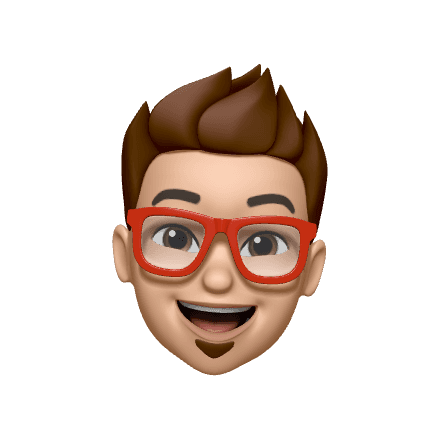 Let's walk through.
Let's walk through.Go Next >
- Home Screen & Set Mood
View the progress of the day and set your current mental and physical state to receive an automated recommendation with the workout plan.

- Create a New Goal
Create a personalized goal using the assistance of an automatically generated summary card and view it on the calendar.

- Book a Session
Book a recommended session for the established goal and view it on the calendar.

- Join a Program
Filter and see all, in-person and virtual sessions or join a recommended program.

- Customize Program
Review the details and customize the program according to your preferences.

- Journaling
Formulate journal entries with the help of an AI companion.

- Let's try the app now!
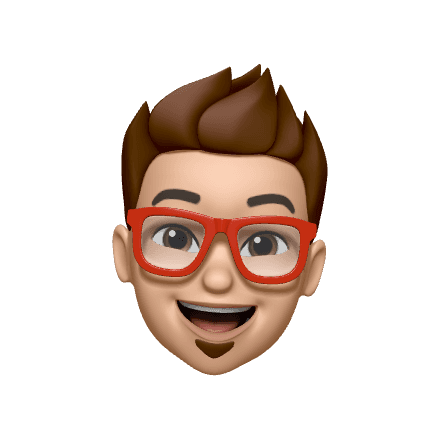 Let's walk through.
Let's walk through.Go Next >
- Home Screen & Set Mood
View the progress of the day and set your current mental and physical state to receive an automated recommendation with the workout plan.

- Create a New Goal
Create a personalized goal using the assistance of an automatically generated summary card and view it on the calendar.

- Book a Session
Book a recommended session for the established goal and view it on the calendar.

- Join a Program
Filter and see all, in-person and virtual sessions or join a recommended program.

- Customize Program
Review the details and customize the program according to your preferences.

- Journaling
Formulate journal entries with the help of an AI companion.

- Let's try the app now!
Next Steps
Next Steps
Next Steps
Our next step will be building the community feature, which is an essential aspect of the app. This includes joining the community, adding friends, recommending programs that have been attended or booked, and a chat function. Another significant aspect that has to be executed as part of the next steps is the integration of wearables.
Our next step will be building the community feature, which is an essential aspect of the app. This includes joining the community, adding friends, recommending programs that have been attended or booked, and a chat function. Another significant aspect that has to be executed as part of the next steps is the integration of wearables.
Our next step will be building the community feature, which is an essential aspect of the app. This includes joining the community, adding friends, recommending programs that have been attended or booked, and a chat function. Another significant aspect that has to be executed as part of the next steps is the integration of wearables.



